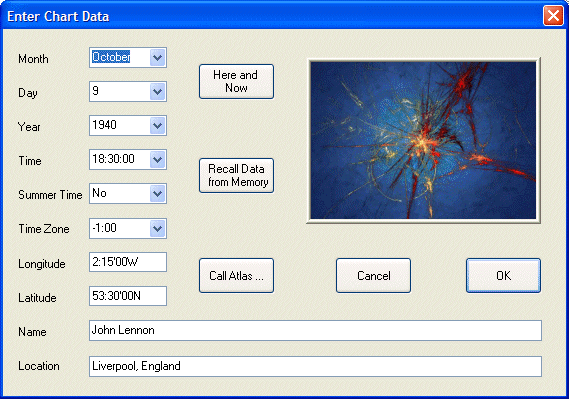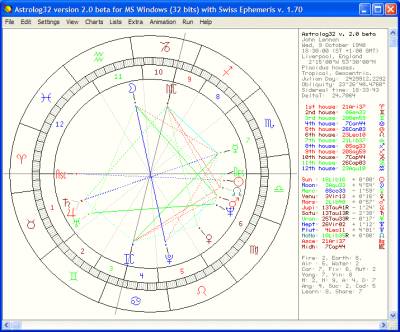|
|
Getting Started
- Download the setup file and install (but don't run) the program
- If you wish to get more accurate and faster calculations, download the ephemerides files and place them in the appropriate folder - typically
C:\Program Files\Astrolog32\ephemerides\
- If you wish to use the atlas (to find coordinates of places by name), download zipped atlas files of wanted countries or states and unzip them to the appropriate folders - typically
C:\Program Files\Astrolog32\atlas\international\ or C:\Program Files\Astrolog32\atlas\american\
- Run the application and let the setup wizard guide you through the configuration
- Select Menu Edit > Enter/Edit Main chart data and enter data of an event or a birth.
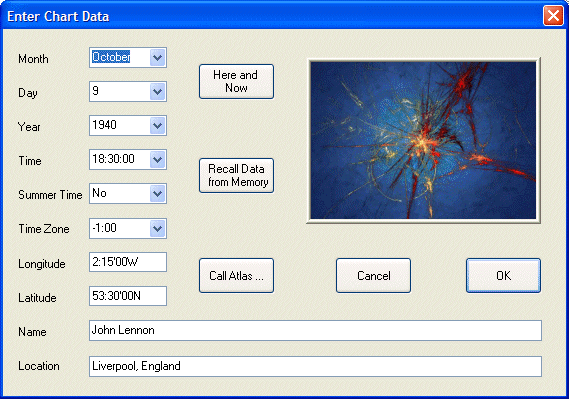
- The chart should be displayed:
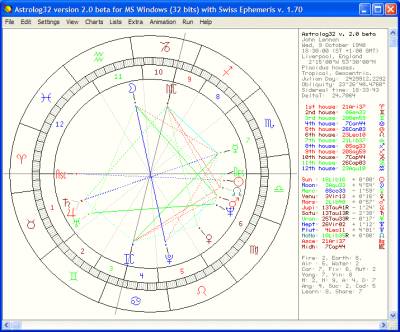
|